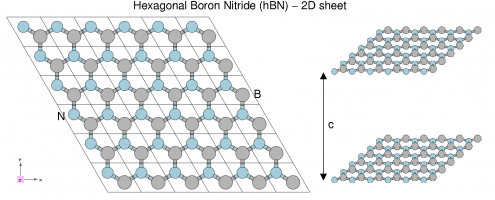Difference between revisions of "First steps: a walk through from DFT to optical properties"
| Line 33: | Line 33: | ||
Lowercase and uppercase options can be used together. | Lowercase and uppercase options can be used together. | ||
Starting from | Starting from the ''hBN/YAMBO'' folder, follow | ||
# the module on '''[[Input_file_generation|input file generation]]''' (lower case options), and then | # the module on '''[[Input_file_generation|input file generation]]''' (lower case options), and then | ||
# the module on '''[[Command_line_options|command line options]]''' (upper case options) | # the module on '''[[Command_line_options|command line options]]''' (upper case options) | ||
Revision as of 14:58, 31 March 2017
In this tutorial you will learn how to calculate optical spectra using Yambo, starting from a DFT calculation and ending with a look at local field effects in the optical response.
We will use a 3D system (bulk hBN) and a 2D system (hBN sheet).
Before starting, you need to download or copy the relevant tarballs, and unpack.
- Download: follow this LINK
- CECAM students:
$ cp /tutoadmin/hBN.tar.gz /tutoadmin/hBN-2D.tar.gz .
and unpack the files. They follow a common file structure with all Yambo tutorial files.
$ tar -zxvf hBN.tar.gz hBN-2D.tar.gz $ cd YAMBO_TUTORIALS
The steps are the following:
Step 1: DFT calculation of bulk hBN and conversion to Yambo
Follow the module on Bulk material: h-BN and then return to this tutorial "First steps..."
There is no need to complete the module on 2D BN.
Step 2: Initialization of Yambo databases
Use the SAVE folders that are already provided. For the CECAM tutorial, do:
$ cd YAMBO_TUTORIALS/hBN/YAMBO
Now follow the module on Initialization, for both hBN and 2D-hBN, and return to this tutorial "First steps..."
Step 3: Yambo's command line interface
Yambo uses a command line interface to select tasks, generate input files, and control the runtime behaviour.
Command line options are thus divided into uppercase and lowercase options:
- Lowercase: generate input files (and launch the
vieditor) - Uppercase: modify Yambo's default settings, at run time and when generating input files
Lowercase and uppercase options can be used together.
Starting from the hBN/YAMBO folder, follow
- the module on input file generation (lower case options), and then
- the module on command line options (upper case options)
and then return to this tutorial "First steps...".
Step 4: Optical absorption in hBN
Follow the module on Optics at the independent particle level for bulk hBN and return to this tutorial "First steps..."
Step 5: Optical absorption in 2D BN
Follow the module on Local fields for 2D BN.