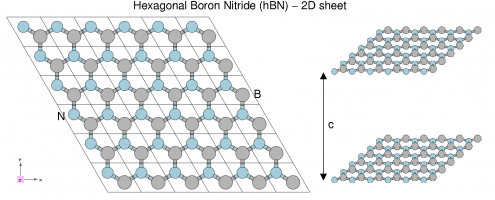First steps: a walk through from DFT to optical properties
In this tutorial you will learn how to calculate optical spectra using Yambo, starting from a DFT calculation and ending with a look at local field effects in the optical response.
We will use a 3D system (bulk hBN) and a 2D system (hBN sheet).
Before starting, you need to obtain the tarballs for hBN and hBN-2D. See instructions on the main tutorials page.
The steps are the following:
Step 0: Download the Files
Follow the instructions in the Tutorial Files to get the hBN and hBN-2D tutorial files.
Step 1: DFT calculation of bulk hBN and conversion to Yambo
Follow the DFT and p2y module on database generation for bulk hBN and then return to this tutorial "First steps..."
There is no need to complete the DFT and p2y module on database generation in 2D hBN, but you may do so if you wish. (CECAM 2021, skip this step)
Step 2: Initialization of Yambo databases
Use the SAVE folders that are already provided, rather than any ones you may have generated previously.
Follow the module on Initialization, for both hBN and 2D-hBN, and return to this tutorial "First steps..."
Step 3: Yambo's command line interface
Yambo uses a command-line interface to select tasks, generate input files, and control the runtime behavior.
For Yambo 5.0: Follow the module on Input file generation and command line options (5.0) for bulk hBN and then return to this tutorial "First steps...".
Step 4: Optical absorption in hBN
Follow the module on Optics at the independent particle level for bulk hBN and return to this tutorial "First steps..."
Step 5: Optical absorption in 2D BN
To complete the tutorial you should use the preprepared SAVE folder for 2D BN and follow the module on Local fields.
| Prev: Tutorials Home | Now: Tutorials Home --> First steps | Next: If you did everything, choose another tutorial in the menu |