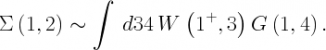Under construction
Porting the old site to the wiki
Converting from HTML to mediawiki
Here are a couple of online resources which I tested copying and pasting the source from the Yambo Download page.
- Using Seapine gave this: Download-Seapine which is pretty good
- Using pandoc online gave this: Download-pandoc-online which runs out of space
- Using pandoc installed locally, gave this: Download-pandoc-install which is pretty good. Command used was
pandoc index.html -f html -t mediawiki -o index.mw
There are other more powerful html-media wiki convertors (see e.g this) but either they need php scripts run on the server or are difficult to set up, so I didn't have any success. In any case, we need to rewrite so much stuff there is little need for a 1-to-1 conversion.
Converting/porting images
Without the powerful converters mentioned above, there is no easy way to transfer all the image files across to the wiki. I managed at least to ease some of the work using the UploadWizard plugin.
When you have created the new page, you will now have links to missing image files. Either click on each one, or click the Upload File link on the left menu of any page.
- Click Back to the old form to upload one-at-a-time each image
- Otherwise continue with UploadWizeard to select and upload many files at once.
- Unfortunately it is not possible to automate everything in the wiki, so you need to click at least the date to accept the uploaded files.
- Don't change the file names, even if they seem a little different
- Afterwards, refresh the page/edit the page and you will see the images are now inserted.
- You will however have to resize them (see below).
Formatting/fixing pages
Markup
Pages will not convert perfectly, so some formatting into MediaWiki Markup Language is necessary. It is essential to read this Markup summary. Take particular note of how to use
Different kinds and means
Of writing preformatted
''text''
and code snippets
We should decide a standard way to represent symbols, vectors, etc W or W or [math]\displaystyle{ W }[/math] or ... ?
Inserting simple math formulae
After much trial and error I installed the SimpleMathJax plugin which works quite well, it's a cllent side rendering of LaTeX. Just insert your LaTeX within math blocks, e.g.
<math> \Phi_i({\bf r}) = \sum_{\bf G}^{N_G} c_i({\bf G}) e^{i{\bf G}\cdot{\bf r}} </math>
gives
[math]\displaystyle{ \Phi_i({\bf r}) = \sum_{\bf G}^{N_G} c_i({\bf G}) e^{i{\bf G}\cdot{\bf r}} }[/math]
Images
Have a look at the guidelines. Probably if reusing old equation pngs one should use a form not rendered inline like:
[[File:Example.jpg|x50px|center|alt alternate text]]
e.g.:
The GW approximation is obtained as first term in the expansion of Hedin equations in the expansion in the screened interaction W
The screening interaction is defined as...
Front page set up
This is just a link to the New main page
This front page should look something like this - CH, or anyone who wants to hack the WM theme
About
See Discussion
Learn
- Fundamental theory - Pedro
Might require reuse of math formulae
- Lectures - Andrea
- Spectroscopy - Andrea (what is this? - see discussion)
- Tutorials - Myrta
- Highlights - AF
Get Started
- Download - AF
- Installation - Conor
Running Yambo
This, and input variables, is the most difficult part of the site to put together well. It will take some deeper planning
- Input variables - Conor (Doxygen)
- Postprocessing - Maurizia
- Yambopy - Alejandro
- perl
- shell
Support
- FAQs - Daniele
Conor: my great hope is that the FAQ section will cut a lot of the posts to the forum, so structure it well...
- User Forum - Daniele (This can be simply a link to the forum!)
- Acknowledge
- Publications - Daniele
News
Developers' Corner
- Test suite
- Coding guidelines - Davide, Conor
- Performance - Fabio
- Subversion - Structure and management of code, GPL generation
- Projects