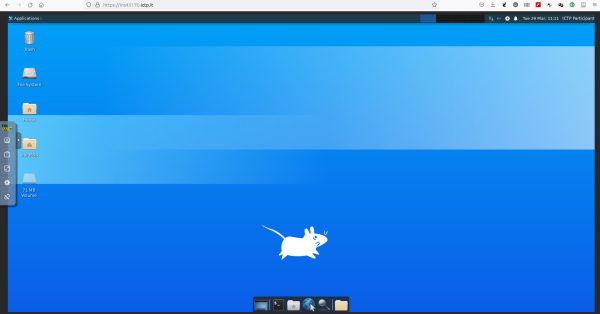Difference between revisions of "ICTP cloud"
Jump to navigation
Jump to search
m |
|||
| Line 12: | Line 12: | ||
[[File:ICTP Virtual machine on.png|600px|Yambo tutorial image]] | [[File:ICTP Virtual machine on.png|600px|Yambo tutorial image]] | ||
== How to load the Yambo code == | == How to load the Yambo code and the tutorials == | ||
Open a terminal and load the yambo code via spack | (i) Open a terminal and load the yambo code via spack | ||
* Serial version: | * Serial version: | ||
spack load yambo~mpi | spack load yambo~mpi | ||
| Line 19: | Line 19: | ||
spack load yambo+mpi | spack load yambo+mpi | ||
(ii) The tutorial material is available for the copy from this path: | |||
cp -r /media/ictpuser/smr3694/ictptutor/YAMBO_TUTORIALS ~/ | cp -r /media/ictpuser/smr3694/ictptutor/YAMBO_TUTORIALS ~/ | ||
Revision as of 11:17, 29 March 2022
A the participants of the computational school on "Ab-initio Many-body Methods and Simulations with the Yambo Code" will be sent a link and a password to connect via noVNC to a Virtual Machine running on the ICTP cloud server. This is the strongly suggested mode to work on the hand-on sessions. noVNC is a open source VNC (Virtual Network Computing, a graphical desktop-sharing system) client that runs well in any modern browser.
How to connect
- Click on the link that you received by the school organizers or copy and paste it in the url bar of your favorite browser.
- Click on the connect button and insert the password.
Your browser will become a linux desktop
How to load the Yambo code and the tutorials
(i) Open a terminal and load the yambo code via spack
- Serial version:
spack load yambo~mpi
- MPI version:
spack load yambo+mpi
(ii) The tutorial material is available for the copy from this path:
cp -r /media/ictpuser/smr3694/ictptutor/YAMBO_TUTORIALS ~/