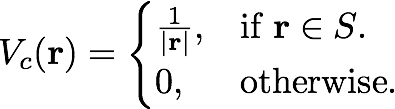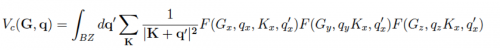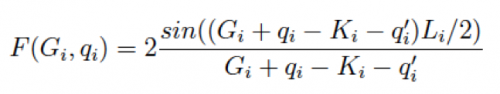Difference between revisions of "How to treat low dimensional systems"
Jump to navigation
Jump to search
| Line 18: | Line 18: | ||
(see ref. Varsano) | (see ref. Varsano) | ||
The | The cutoff | ||
[[File:Vc1.png|none| | [[File:Vc1.png|none|500px|caption]] | ||
[[File:Vc2.png|none| | [[File:Vc2.png|none|500px|caption]] | ||
[[File:Vc3.png|none| | [[File:Vc3.png|none|500px|caption]] | ||
[[File:Vc4.png|none| | [[File:Vc4.png|none|500px|caption]] | ||
Revision as of 09:54, 26 March 2017
In this tutorial you will learn (for a 2D material) how to:
- generate a coulomb potential with a box-like cutoff in the non-periodic direction
- visualize this coulomb potential
- use this cutoff in the HF, GW and BSE calculation
- analyze the difference with similar calculations without cutoff
Prerequisites
- Complete the Generating the Yambo databases tutorial
SAVEfolder for 2D hBN.yamboexecutableyppexecutable- Run Initialization
Generate the cutoff database (yambo -r)
To simulate a real isolated 2D-material a convergence with vacuum size is in principle required. but the use of a truncated Coulomb potential allows to achieve faster convergence eliminating the interaction between the repeated images. (see ref. Varsano)
The cutoff
For a 2D system a box-like cutoff in the direction perperdicular to the sheet (in this case z) is applied. The used box size L_z = a_z (cell size in bohr) - 1 bohr = 32 bohr
Create the input file:
$ yambo -F 01_cut2D.in -r
Open the input file 01_cut2D.in
Change the variables inside as:
RandQpts= 1000000 # [RIM] Number of random q-points in the BZ RandGvec= 100 RL # [RIM] Coulomb interaction RS components
CUTGeo= "box z" # [CUT] Coulomb Cutoff geometry: box/cylinder/sphere X/Y/Z/XY.. % CUTBox 0.00 | 0.00 | 32.0 | # [CUT] [au] Box sides
Close the input file and run yambo
$ yambo -F 01_cut2D.in -J 2D