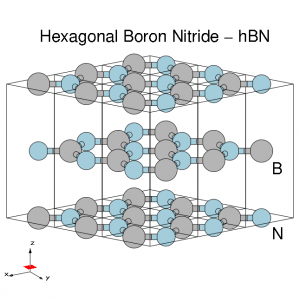Difference between revisions of "Bulk material: h-BN"
| Line 14: | Line 14: | ||
* Lattice constants: ''a'' = 4.716 [a.u.], ''c/a'' = 2.582 | * Lattice constants: ''a'' = 4.716 [a.u.], ''c/a'' = 2.582 | ||
* Plane wave cutoff 40 Ry (1500 RL vectors in wavefunctions) | * Plane wave cutoff 40 Ry (1500 RL vectors in wavefunctions) | ||
* | * SCF run: shifted '''6x6x6''' grid with 8 bands | ||
* Non-SCF run: unshifted '''6x6x2''' grid with 100 bands | |||
== DFT calculations == | == DFT calculations == | ||
Revision as of 12:30, 23 March 2017
In this tutorial you will learn how to generate the Yambo SAVE folder for bulk hBN starting from a PWscf calculation.
Prerequisites
You will need:
- PWSCF input files and pseudopotentials for hBN bulk (Download here)
pw.xexecutable, version 5.0 or laterp2yexecutable
System characteristics
Hexagonal boron nitride - hBN:
- HCP lattice, ABAB stacking
- Four atoms per cell, B and N (16 electrons)
- Lattice constants: a = 4.716 [a.u.], c/a = 2.582
- Plane wave cutoff 40 Ry (1500 RL vectors in wavefunctions)
- SCF run: shifted 6x6x6 grid with 8 bands
- Non-SCF run: unshifted 6x6x2 grid with 100 bands
DFT calculations
Unpack the tarfile. It uses the same file structure as other yambo tutorials:
$ tar -xcvf hBN-bulk.tar $ cd YAMBO_TUTORIALS/hBN/PWSCF $ ls hbn_bands.in hbn_nscf.in hbn_scf.in hbn_scf_b.in REFERENCES
First run the SCF calculation to generate the ground-state charge density, occupations, Fermi level, and so on:
pw.x < hBN_scf.in > hBN_scf.out
Next run a non-SCF calculation to generate a set of Kohn-Sham eigenvalues and eigenvectors across a denser k-point mesh, for occupied and unoccupied states:
pw.x < hBN_nscf.in > hBN_nscf.out
Note the presence of the following flags in the input file:
wf_collect=.true. force_symmorphic=.true.
which are needed for the next step. Full explanations of these variables are given on the quantum-ESPRESSO input variables page. After these two runs, you should have a hBN.save directory:
$ ls hBN.save data-file.xml
Conversion to Yambo format
PWscf output is converted to the Yambo format using the p2y (pwscf to yambo), found in the yambo bin directory.
Enter the hbn.save directory and launch p2y:
$ cd hBN.save $ p2y [output]
The code reports some information about the system and generates a SAVE directory:
$ ls SAVE HB,in etc $ ls SAVE ns.db1 ns.wf ns.kb_pp_pwscf ns.wf_fragments_1_1 ... ns.kb_pp_pwscf_fragment_1 ...
Finally, let's move the SAVE directory into a new clean folder:
mv SAVE ../YAMBO/
Advanced users
p2y accepts several command line options:
$ p2y -H
dfadsfas