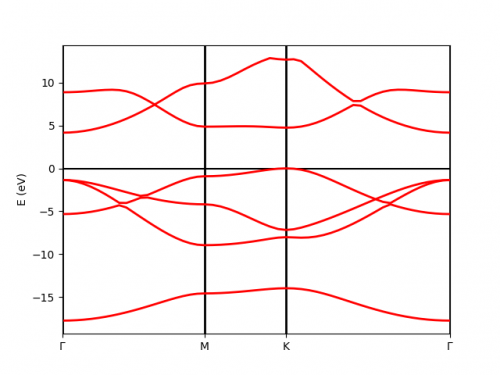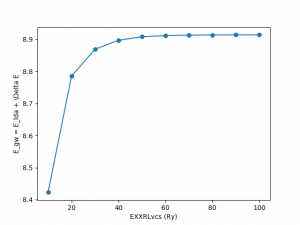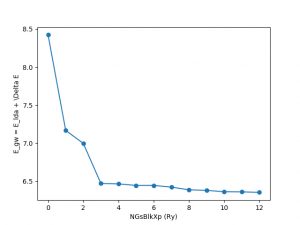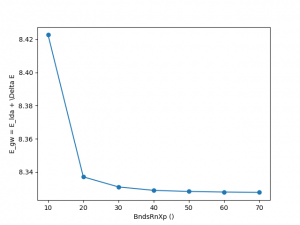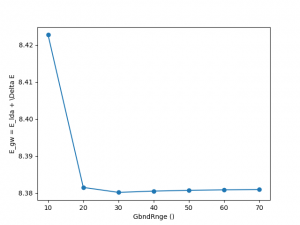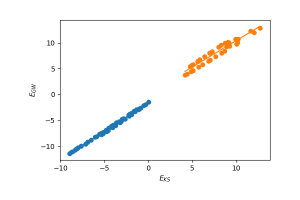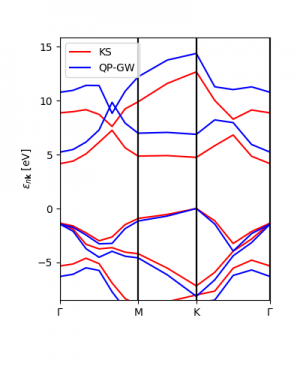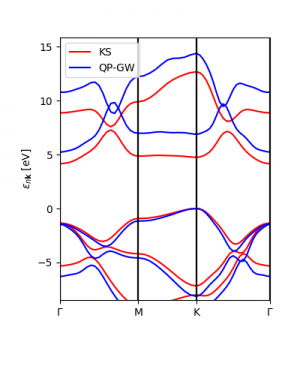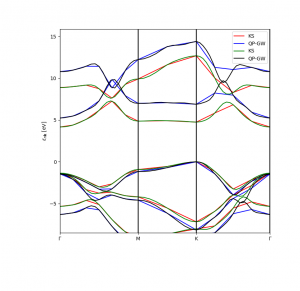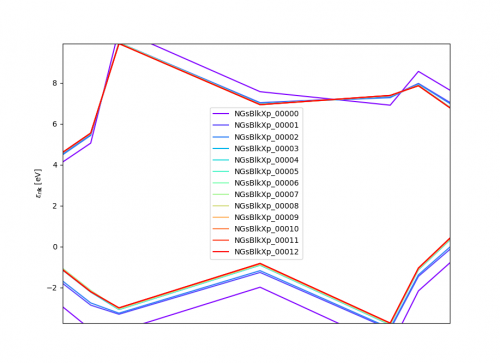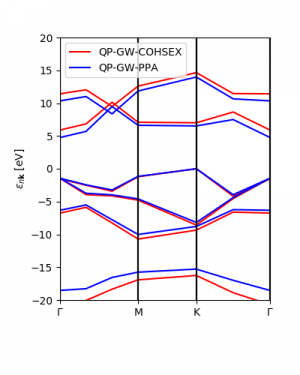GW tutorial. Convergence and approximations (BN)
We have selected 2D hexagonal boron nitride to explain the use of yambopy. Throughout this tutorial we show how to use yambopy to make efficient convergence tests, to compare different approximations and to analyse the results.
Initial steps with Quantum Espresso
Yambopy includes qepy, a module to handle QE-DFT calculations necessary to run Yambo.
The initial step consists of a self-consistent (scf) ground state calculation together with a non-self-consistent (nscf) calculation with QE using the gs_bn.py file:
python gs_bn.py python gs_bn.py -sn
Here you will be using a predefined lattice parameter for the calculations. You can, however, run a geometry optimisation calculation with
python gs_bn.py -rsn
which at the end will update the input files for pw.x with the relaxed lattice parameters and atomic coordinates.
A quick note: almost all python scripts in this tutorial can be run without any options, but they will only print out the help message. In the case of gs_bn.py it will print:
python gs_bn.py
usage: gs_bn.py [-h] [-r] [-s] [-n] [-n2] [-b] [-l] [-o] [-p] [-d] [-t NTHREADS]
Test the yambopy script.
optional arguments:
-h, --help show this help message and exit
-r, --relax Structural relaxation
-s, --scf Self-consistent calculation
-n, --nscf Non-self consistent calculation
-n2, --nscf_double Non-self consistent calculation for the double grid
-b, --bands Calculate band-structure
-l, --plot Plot band-structure
-o, --orbitals Plot atomic orbital projected band-structure
-p, --phonon Phonon calculation
-d, --dispersion Phonon dispersion
-t NTHREADS, --nthreads NTHREADS
Number of threads
We have set the non-self-consistent run with a wave-function cutoff of 60 Ry, 70 bands and a k-grid of 12x12x1 for Yambo calculations.
In addition, we can check if we get a reasonable band structure for our many-body calculations. We can define a path, for instance, in an hexagonal Brillouin zone:
p = Path([ [[0.0, 0.0, 0.0],'$\Gamma$'],
[[0.5, 0.0, 0.0],'M'],
[[1./3,1./3,0.0],'K'],
[[0.0, 0.0, 0.0],'$\Gamma$']], [int(10*2),int(10),int(sqrt(5)*10)])
We obtain the band structure by doing:
python gs_bn.py -b
The horizontal line marks the top of the valence band. The electronic bandgap has a value of 4.73 eV. In the next sections, we will show how to calculate the GW correction and the excitonic effects with BSE using Yambo in an automatic way.
GW convergence of the bandgap
(a) Calculations
We converge the main parameters of a GW calculation independently. In addition, we make use of the plasmon pole approximation for the dielectric function, and the Newton solver to find the GW correction to the LDA eigenvalues. We converge the band gap of BN (difference in energy of the bottom of the conduction and top of the valence band at the K point of the Brillouin zone). We have designed the script gw_conv_bn.py (folder ~/tutorial/bn) for this purpose.
We can select the GW calculation by calling the YamboIn with the corresponding arguments:
python gw_conv_gw.py -c
y = YamboIn.from_runlevel('yambo -d -p p -g n -V all',folder='gw_conv')
The main variables of a GW calculation are:
EXXRLvcs: Exchange self-energy cutoff
NGsBlkXp: Cutoff of the dielectric function.
BndsRnXp: Number of bands in the calculation of the dielectric function (PPA).
GbndRnge: Self-energy. The number of bands.
We define a dictionary with all the parameters that we want to converge. Be aware of setting the right units and format for each parameter.
conv = { 'EXXRLvcs': [[10,10,20,30,40,50,60,70,80,90,100],'Ry'],
'NGsBlkXp': [[0,0,1,2,3,4,5,6], 'Ry'],
'BndsRnXp': [[[1,10],[1,10],[1,20],[1,30],[1,40],[1,50],[1,60],[1,70]],] ,
'GbndRnge': [[[1,10],[1,10],[1,20],[1,30],[1,40],[1,50],[1,60],[1,70]],] }
The class YamboIn includes the function optimize, which is called here:
y.optimize(conv,folder='gw_conv',run=run,ref_run=False)
The function optimize has two main arguments: the convergence dictionary, and a function run with the instructions to run
the calculation, defined in our case like:
def run(filename):
""" Function to be called by the optimize function """
folder = filename.split('.')[0]
print(filename,folder)
shell = bash()
shell.add_command('cd gw_conv')
shell.add_command('rm -f *.json %s/o-*'%folder) #cleanup
shell.add_command('%s -F %s -J %s -C %s 2> %s.log'%(yambo,filename,folder,folder,folder))
shell.run()
shell.clean()
We have defined interactive run, in the folder gw_conv. We have also defined the name for each job, associated with the variable and its value.
(b) Analysis
Once all the calculations are finished it's time to analyse them. At this point yambopy will facilitate the analysis. Besides
the python module, yambopy can also be called in the terminal to perform some post-analysis tasks:
$ yambopy
analysebse -> Using ypp, you can study the convergence of BSE calculations in 2 ways:
plotem1s -> Plot em1s calculation
analysegw -> Study the convergence of GW calculations by looking at the change in bandgap value.
mergeqp -> Merge QP databases
test -> Run yambopy tests
plotexcitons -> Plot excitons calculation
Calling yambopy analysegw will display the help of the function:
Study the convergence of GW calculations by looking at the change in bandgap value.
The script reads from <folder> all results from <variable> calculations and display them.
Use the band and k-point options according to the size of your k-grid
and the location of the band extrema.
Mandatory arguments are:
folder -> Folder containing SAVE and convergence runs.
var -> Variable tested (e.g. FFTGvecs)
Optional variables are:
-bc, --bandc (int) -> Lowest conduction band number
-kc, --kpointc (int) -> k-point index for conduction band
-bv, --bandv (int) -> Highest valence band number
-kv, --kpointv (int) -> k-point index for valence band
-np, --nopack (flag) -> Do not call 'pack_files_in_folder'
-nt, --notext (flag) -> Do not print a text file
-nd, --nodraw (flag) -> Do not draw (plot) the result
Running the function selecting the bands and k-points, together with the parameter of convergence we will obtain the convergence plot.
yambopy analysegw -bc 5 -kc 7 -bv 4 -kv 7 gw_conv EXXRLvcs yambopy analysegw -bc 5 -kc 7 -bv 4 -kv 7 gw_conv NGsBlkXp yambopy analysegw -bc 5 -kc 7 -bv 4 -kv 7 gw_conv BndsRnXp yambopy analysegw -bc 5 -kc 7 -bv 4 -kv 7 gw_conv GbndRnge
From the convergence plots, we can choose the set of converged parameters and repeat the calculation for finer k-grids until we reach convergence with the k-points. We have intentionally used non-converged parameters. Nevertheless, along this week you should have gotten enough expertise to push the convergence of the parameters and determine the correct convergence set of parameters. We invite you to enter in the python script, increase the parameters and check again the convergence for larger values!
In general, the convergence with the k-grid is done after these variables are converged and, in principle, it is also independent of them. We invite you to change the number of k-points in the file gs_bn.py using the variable kpoints_nscf.
GW calculation in regular k-grid
From the bandgap convergence study made above for a k-grid we can decide reasonable parameters. Another option is to decide a convergence threshold to establish the accuracy of the convergence. In this tutorial, in order to make calculations lighter, we have chosen the following parameters:
EXXRLvcs = 60 Ry BndsRnXp = 40 bands NGsBlkXp = 3 Ry GbndRnge = 30 bands QPkrange = [1,19,2,6]
We can change the gs_bn.py scripts to calculate a non self-consistent run for a larger k-grid (12x12x1 will do the job). We can also change the number of bands to 40 in order to speed up a bit the QE calculation.
We can just simply run the code to calculate the GW corrections for all the points of the Brillouin zone by setting the converged parameters in the script gw_bn.py. If we enter in the script we can check that we define a scheduler (the default is bash):
scheduler = Scheduler.factory
We just need to define the run level and the variables we are going to change:
y = YamboIn.from_runlevel('%s -p p -g n -V all'%yambo,folder='gw')
y['EXXRLvcs'] = [60,'Ry'] # Self-energy. Exchange
y['BndsRnXp'] = [1,40] # Screening. Number of bands
y['NGsBlkXp'] = [3,'Ry'] # Cutoff Screening
y['GbndRnge'] = [1,30] # Self-energy. Number of bands
y['QPkrange'] = [kpoint_start,kpoint_end,2,6]
We can now run the script and obtain the GW in the full k-grid.
python gw_bn.py
If everything has worked fine now we will have inside the folder gw/yambo the netCDF file ndb.QP with the results of the GW calculation. We can analyze the results and/or use them in BSE calculations.
Plotting GW calculations. Scissor operator and GW band structure
If everything has worked fine now we can start using the yambopy analysis tools. For this purpose, we have created the script plot-qp.py. Using this
script we will be able to read the Yambo databases and plot the results. Notice that we use matplotlib to make the plots. For all the plots we define a figure and axis by
doing:
fig = plt.figure(figsize=(6,4)) ax = fig.add_axes( [ 0.20, 0.20, 0.70, 0.70 ])
The file is structured as follows:
A. Define a path. Using qepy we can define a path to plot the band structure.
npoints = 10
path = Path([ [[ 0.0, 0.0, 0.0],'$\Gamma$'],
[[ 0.5, 0.0, 0.0],'M'],
[[1./3.,1./3., 0.0],'K'],
[[ 0.0, 0.0, 0.0],'$\Gamma$']], [int(npoints*2),int(npoints),int(sqrt(5)*npoints)] )
B. Read Yambo lattice and QP databases.
lat = YamboSaveDB.from_db_file(folder='gw/SAVE',filename='ns.db1') ydb = YamboQPDB.from_db(filename='ndb.QP',folder='gw/yambo')
C. Plot all QP eigenvalues. A very typical plot when analyzing GW calculations is the plot of the GW eigenvalues versus LDA eigenvalues. You just need to indicate which band index corresponds to the
top of the valence band.
n_top_vb = 4 ydb.plot_scissor_ax(ax,n_top_vb)
D. Plot exact QP-GW eigenvalues in a path. We can also plot the band structure of calculated points (not interpolated). Yambopy will find which k-points belong to a given path. We can add the LDA results for comparison.
ks_bs_0, qp_bs_0 = ydb.get_bs_path(lat,path) ks_bs_0.plot_ax(ax,legend=True,color_bands='r',label='KS') qp_bs_0.plot_ax(ax,legend=True,color_bands='b',label='QP-GW')
E. Plot interpolated QP-GW eigenvalues in a path. In order to obtain results ready for publication or presentation, we can interpolate the GW calculations.
F. Comparison non-interpolated and interpolated results. It is convenient to check how good is the interpolation of GW results.
GW convergence for all k-points
If we want to perform GW convergence in all the band states, we can check the
script plot-gw-conv.py. Here we plot the band structure for all the k-points. For this, we pack the results in json files and then use the analyzer:
<source lang="bash"> pack_files_in_folder('gw_conv') ya = YamboAnalyser('gw_conv') </source>
For the case of the variable NGsBlkXs, we have set:
<source lang="bash"> ya.plot_gw_all_kpoints_convergence(tag='NGsBlkXs') </source>
Approximations of the dielectric function (COHSEX, PPA)
We can use yambopy to examine different run levels. For instance, the approximations used to obtain the screening are the: (i) static screening or COHSEX, (ii) plasmon-pole approximations (PPA), or (iii) real axis integration. We have set the same parameters for the first two options, just changing the variable name for the number of bands and the cut-off of the screening.
COHSEX EXXRLvcs = 60 Ry BndsRnXs = 40 bands NGsBlkXs = 3 Ry PPA EXXRLvcs = 60 Ry BndsRnXp = 40 bands NGsBlkXp = 3 Ry
We have set the converged parameters and the function works by running:
python gw_conv_bn.py -x
We plot the band structure using the analyzer explained above.
python gw_conv_bn.py -xp
We observe a difference between COHSEX and PPA.
You are welcome to refine the calculations using better parameters and check how this difference changes. In the next tutorial, Bethe-Salpeter equation tutorial. Optical absorption (BN), you can use the scissor operator computed in section GW calculation in regular k-grid.